As per Attached, How to create the refinement breadcrumb in SharePoint?
Please help me. Thank you...
As per Attached, How to create the refinement breadcrumb in SharePoint?
Please help me. Thank you...
We can use jQuery to achieve it, the code below for your reference:
<script src="//code.jquery.com/jquery-1.12.4.js" type="text/javascript"></script>
<script type="text/javascript">
$(function () {
buildBreadcrumb();
$("select[title='Department']").change(function(){
buildBreadcrumb();
});
$("select[title='Branch']").change(function(){
buildBreadcrumb();
});
$("select[title='Sub Branch']").change(function(){
buildBreadcrumb();
});
});
function buildBreadcrumb(){
var department = $("select[title='Department']").val();
var branch = $("select[title='Branch']").val();
var subBranch = $("select[title='Sub Branch']").val();
$("#refBreadcrumb").html(department+">>"+branch+">>"+subBranch);
}
</script>
<div id="refBreadcrumb"></div>