In my code CSS is no longer working, the CSS which I applied to the sections!
This image doesn't shrink, what am I missing out?
in website: 
In HTML Code is:
<section class="sec5 container">
<div class="blockcontainer">
<img src="img/campanha.jpg">
</div>
In CSS is:
.blockcontainer{
width: 10%;
display: block;
margin: 0 auto;
box-sizing: border-box;
}