You just need to pick a point you know is on the hull (let's take the leftmost point among the topmost points), and assume you "got to it" from above (as we know there is no points above it).
now while the next point is not in your list:
Try going CCW from the direction you came from.
The code looks like that:
matrix = [[0, 0, 0, 0, 0, 0, 0, 0, 0, 0, 0, 0, 0, 0, 0, 0, 0],
[0, 0, 0, 0, 0, 0, 1, 1, 1, 0, 0, 0, 0, 0, 0, 0, 0],
[0, 0, 0, 0, 0, 0, 1, 1, 1, 0, 0, 0, 0, 0, 0, 0, 0],
[0, 0, 0, 0, 0, 0, 1, 1, 1, 0, 0, 0, 0, 0, 0, 0, 0],
[0, 0, 0, 0, 0, 0, 1, 1, 1, 0, 0, 0, 0, 0, 0, 0, 0],
[0, 0, 0, 0, 0, 0, 1, 1, 1, 0, 0, 0, 0, 0, 0, 0, 0],
[0, 0, 0, 0, 0, 1, 1, 1, 1, 0, 0, 0, 0, 0, 0, 0, 0],
[0, 0, 0, 0, 1, 1, 1, 1, 1, 1, 1, 1, 1, 0, 0, 0, 0],
[0, 1, 1, 1, 1, 1, 1, 1, 1, 1, 1, 1, 1, 0, 0, 0, 0],
[0, 0, 0, 1, 1, 1, 1, 1, 1, 1, 1, 1, 0, 0, 0, 0, 0],
[0, 0, 0, 0, 1, 1, 1, 0, 0, 0, 0, 0, 0, 0, 0, 0, 0],
[0, 0, 0, 0, 0, 0, 0, 0, 0, 0, 0, 0, 0, 0, 0, 0, 0]]
# Find the leftmost topmost point
first_point = None
for i in range(len(matrix)):
if first_point:
break
for j in range(len(matrix[0])):
if matrix[i][j]:
first_point = [i, j]
break
next_point = first_point
prev_direction = 'up'
next_direction_dict = {'up': 'left', 'left': 'down', 'down': 'right', 'right': 'up'}
opposite_direction = {'up': 'down', 'left': 'right', 'down': 'up', 'right': 'left'}
hull_points = []
def go_direction(point, direction):
# Find the point to a given direction of a given point
i = point[0]
j = point[1]
if direction == 'right':
j += 1
elif direction == 'up':
i -= 1
elif direction == 'left':
j -= 1
elif direction == 'down':
i += 1
else:
raise ValueError
return [i, j]
def find_next_point(matrix, point, prev_direction):
next_direction = next_direction_dict[prev_direction]
next_point = go_direction(point, next_direction)
prev_direction = next_direction
while not matrix[next_point[0]][next_point[1]]:
next_direction = next_direction_dict[prev_direction]
next_point = go_direction(point, next_direction)
prev_direction = next_direction
from_direction = opposite_direction[prev_direction]
return next_point, from_direction
next_point, prev_direction = find_next_point(matrix, next_point, prev_direction)
while next_point != first_point:
if next_point not in hull_points:
hull_points.append(next_point)
next_point, prev_direction = find_next_point(matrix, next_point, prev_direction)
Edit:
Now also handles single point 'tentacles' by iterating until returning to the first point