In Ubuntu 16.04 with Nginx (LEMP) I created the file /etc/php/7.0/fpm/zz_overrides.ini.
The file contains only this code:
[PHP]
post_max_size = 2000M
upload_max_filesize = 2000M
max_execution_time = 3000
cgi.fix_pathinfo=0
After creating the file I saved it and restarted Nginx and PHP-FPM:
systemctl restart nginx.service
/etc/init.d/php*-fpm restart
And yet, I don't see the effect. For example, I can still upload data up until 2 megabytes instead 2000 megabytes, see:
My question
Why is the zz_overrides.ini file isn't effective?