So basically the problem is this. I need to use some FCM cordova plugins in my ionic v3 project, this project as been modify so it is based in javascript.
I need to be able to import modules as I usually do in typescript files, I mean do something like this:
import { FCM } from '@ionic-native/fcm';
But in js, so I can use methods and functions of these plugins and components in js
Currently, I'm trying by using require.js since guys bellow gave me the idea:
var FCM = '@ionic-native/fcm';
require([FCM], function(fcmodule){
// use module
})
but it is not working so far, I'm getting these errors