I have an image obtained by phone camera and I need to find regions, where balls are. An image can for example look like this:
I tried segmentation, but results are not as good as I would like.
My current idea is:
In 1D, when i have ball, I can use continuous wavelet transform with Morlet wavelet to find it. There are images of 1D CWT of ball signal:

And this signal CWT with Morlet wavelet looks like this:
 (Note: image is stretched in Y direction)
(Note: image is stretched in Y direction)
Can I use something simillar in image? Does something like 2D CWT exists? If it does, is it somewhere implemented (C++)? Or is there better solution?
Thanks for your time
EDIT (comment reply to YvesDaoust):
Here you can see result of OpenCV HoughCircles. As you can see, result completely doesn't fit balls.
EDIT 2 (comment reply to YvesDaoust):
I have modified Canny threshold parameter and set center threshold value (param2 in OpenCV implementation) to 1. These are first 300 circles. Still too many false positives.