I have added tabbar control to my view controller through the story board,
with following constraints..
As i required the selection indicator image for the selected item i am using following code in viewDidLayoutSubviews method
override func viewDidLayoutSubviews(){
super.viewDidLayoutSubviews();
viewForTab.setShadow(shadowColor: UIColor.gray.cgColor, shadowOffset:CGSize.init(width: 0.0, height: 3.0), shadowOpacity: 0.8, shadowRadius: 3.0)
tabBar.selectionIndicatorImage = APPDELEGATE.getImageWithColorPosition(color: UIColor.themeSectionBackgroundColor, size: CGSize.init(width: viewForTab.frame.width/2, height: viewForTab.frame.height ), lineSize: CGSize.init(width: viewForTab.frame.width/2, height: 1.5))
}
It get perfect effect in iPhone but in ipad the ui get ugly, As you can see in below image, Login and Register Text are not aligned center and also the indicator put the space from left side of uitabbar item but in iphone it works perfectly.
Cant identify the issue..