Apple compatibility documentation is mentioning that:
Swift 4.1, the default version of Swift that’s included in Xcode 9.2.
Yet, using Xcode Version 9.2 (9C40b), the choice of Swift Language Version that I have are 3.2 and 4.0:
Is it a mistake in the documentation or a problem in Xcode? Can I use Swift 4.1 with Xcode 9.2? Will I be able to submit to AppStore using it?