I added a UIScrollView to an empty ViewController, and added a vertical UIStackView to it. I set the constraint of the scrollview to 0 for each sides to fill the screen.
I added a bunch of buttons to the UIStackView, but when I run the code I cannot scroll the scrollview. It just does nothing on trying to scroll.
Here is the storyboard part:
Here is how it looks like in simulator:
I cant seem to figure it out. I assume I have to do this without adding a concrete height to the UIStackView because then that would resize the content...
What I want to achieve is like a ScrollView on Android.