I have one dataframe which looks like:
DF_1>
T_id D1 D2 Num type type_2 fig
xt-1 2017-05-01 2017-03-25 12:11:45 10 A X 25.20
xt-2 2017-05-01 2017-03-25 21:05:25 20 A Y 20.15
xt-3 2017-05-01 2017-03-25 08:10:55 25 B X 15.11
xt-4 2017-05-03 2017-03-25 07:19:35 30 B Y 22.56
xt-5 2017-05-03 2017-03-25 13:12:56 45 C Z 35.45
xt-6 2017-05-03 2017-03-25 18:14:44 20 D Z 27.21
xt-7 2017-04-06 2017-03-25 19:21:35 15 A Z 23.20
xt-8 2017-04-06 2017-03-25 21:11:15 40 C X 21.40
xt-9 2017-04-08 2017-02-25 22:25:04 20 A A 27.50
xt-10 2017-04-06 2017-02-25 16:04:08 30 A Y 32.20
xt-11 2017-04-05 2017-02-25 18:15:25 20 C Z 30.20
xt-12 2017-04-01 2017-01-25 19:22:25 50 A Z 33.15
xt-13 2017-04-02 2017-01-25 23:19:05 15 A A 30.12
xt-14 2017-03-03 2017-01-25 14:25:09 15 D Y 31.25
xt-15 2017-03-10 2017-01-25 23:25:36 40 A X 25.45
From above dataframe i want below mentioned two matrix:
1. Date (Last Three Date from `sys.date()`)
D1 count sum mean_num total_sum count_A sum_A count_other sum_other mean_fig mean_TAT
2017-05-03 3 95 31.66 6 0 0 3 95 28.40
2017-05-02 0 0 0 3 0 0 0 0 0.00
2017-05-01 3 55 18.33 3 2 30 1 25 20.15
- For calculation of
mean_TAT: substractD2-D1and than take mean for that day based oncountvalue for the same date. total_sumwould be cumulative from the first date of the month.count_Aandsum_Abased ontypeasAfor the particular day.count_otherandsum_otherfor those wheretypeis other thanA.
2.Based of Month (Last Three month as per the dataframe)
 For based on the Month the format would be same only calculation would be month basis.
For based on the Month the format would be same only calculation would be month basis.
- There are 5 additional rows and 2 columns for each month where first three would be the top 3
type_2based on count for the particular month. increase_%would be calculated on previous month (i.e ifcountfor May-17 is 50 than Apr-17 100 than there would be -50% and same for the other 5 rows based on their previous monthcountandsum.- Fourth
Awould be constant for each month for the value wheretype_2is "A". - Fifth
Otherwould be the other than those 4type_2as mentioned above. Totalwould be as per the column forcountandsumthere would be addition and formeanthere would be mean.
It seems i couldn't explained properly, hope the matrix are understandable by dataframe.
Looking forward for some help.