I have one column with items for example:
Column A:
item1
item2
item3
item4
item5
item6
item7
item8
..
All I would like to have one cell with text like:
cell B1 = "item1, item2, item3, item4, item5, item6, item7, item8". So every cell from Column A should be placed in one cell.
The problem is that sometimes i have 100 items. Please give me some smart advice :D