Using Visual Studio 2015 I've recorded a web test which includes uploading a file to the website. This site doesn't allow to upload files with the same name. In webtest scenario I have a File Upload Parameter with the property Generate Unique Name set to True:
But every time I try to run this webtest it will fail when trying to upload a file, because file with given name already exists.
In my project folder I checked TestResults folder, which copies the file I need to upload with the same name it was recorded, rather then giving it a unique name.
I've seen some suggestion about this problem and tried to check Enable deployment option in my .testsettings file among with adding the exact path to this file in the Files to deploy section under this check. But still it doesn't solve the problem.
UPD. Debug of a single webtest run.
Headers:
HTTP/1.1 500 Internal Server Error
X-AspNetMvc-Version : 5.2
Persistent-Auth : true
Content-Length : 312
Cache-Control : private, s-maxage=0
Content-Type : application/json; charset=utf-8
Date : Tue, 06 Mar 2018 14:42:48 GMT
Server : Microsoft-IIS/8.5
X-AspNet-Version : 4.0.30319
X-Powered-By : ASP.NET
Body:
0x00000000 7B 22 63 6F 6E 66 69 72 6D 61 74 69 6F 6E 22 3A {"confirmation":
0x00000010 7B 22 6D 65 73 73 61 67 65 22 3A 22 D0 94 D0 BE {"message":"....
0x00000020 D0 BA D1 83 D0 BC D0 B5 D0 BD D1 82 20 D1 81 20 ............ ..
0x00000030 D0 B8 D0 BC D0 B5 D0 BD D0 B5 D0 BC 20 5C 75 30 ............ \u0
0x00000040 30 32 37 32 6D 62 2E 70 64 66 5C 75 30 30 32 37 0272mb.pdf\u0027
0x00000050 20 D1 83 D0 B6 D0 B5 20 D1 81 D1 83 D1 89 D0 B5 ...... ........
0x00000060 D1 81 D1 82 D0 B2 D1 83 D0 B5 D1 82 2E 20 D0 A1 ............. ..
0x00000070 D0 BE D0 B7 D0 B4 D0 B0 D1 82 D1 8C 20 D0 BD D0 ............ ...
0x00000080 BE D0 B2 D1 83 D1 8E 20 D0 B2 D0 B5 D1 80 D1 81 ....... ........
0x00000090 D0 B8 D1 8E 20 D0 B4 D0 BE D0 BA D1 83 D0 BC D0 .... ...........
0x000000A0 B5 D0 BD D1 82 D0 B0 3F 22 2C 22 73 68 6F 72 74 .......?","short
0x000000B0 4D 65 73 73 61 67 65 22 3A 22 D0 92 D0 B5 D1 80 Message":"......
0x000000C0 D1 81 D0 B8 D1 8F 20 D0 B4 D0 BE D0 BA D1 83 D0 ...... .........
0x000000D0 BC D0 B5 D0 BD D1 82 D0 B0 20 D0 BD D0 B5 20 D0 ......... .... .
0x000000E0 BE D0 B1 D0 BD D0 BE D0 B2 D0 BB D0 B5 D0 BD D0 ................
0x000000F0 B0 22 7D 2C 22 6D 65 73 73 61 67 65 22 3A 22 D0 ."},"message":".
0x00000100 92 D0 B5 D1 80 D1 81 D0 B8 D1 8F 20 D0 B4 D0 BE ........... ....
0x00000110 D0 BA D1 83 D0 BC D0 B5 D0 BD D1 82 D0 B0 20 D0 .............. .
0x00000120 BD D0 B5 20 D0 BE D0 B1 D0 BD D0 BE D0 B2 D0 BB ... ............
0x00000130 D0 B5 D0 BD D0 B0 22 7D ......"}