I'm watching unity tutorials and in the control code of the ship I would like to make it rotate on its axis, that is, it can rotate 360 degrees continuously while I press the right key for example.
playerController:
using System.Collections;
using System.Collections.Generic;
using UnityEngine;
[System.Serializable]
public class Boundary
{
public float xMin, xMax, zMin, zMax;
}
public class PlayerController : MonoBehaviour {
[Header("Movement")]
public float speed;
public float tilt;
public Boundary boundary;
private Rigidbody rig;
[Header("Shooting")]
public GameObject shot;
public Transform shotSpawn;
public float fireRate;
private float nextFire;
void Awake () {
rig = GetComponent<Rigidbody>();
}
void Update () {
if (Input.GetButton ("Fire1") && Time.time > nextFire) {
nextFire = Time.time + fireRate;
Instantiate (shot, shotSpawn.position, Quaternion.identity);
}
}
void FixedUpdate () {
float moveHorizontal = Input.GetAxis ("Horizontal");
float moveVertical = Input.GetAxis ("Vertical");
Vector3 movement = new Vector3(moveHorizontal, 0f, moveVertical);
rig.velocity = movement * speed;
rig.position = new Vector3 (Mathf.Clamp (rig.position.x, boundary.xMin, boundary.xMax), 0f, Mathf.Clamp (rig.position.z, boundary.zMin, boundary.zMax));
rig.rotation = Quaternion.Euler (0f, 0f, rig.velocity.x * -tilt);
}
}
How can I edit it to do what I want?
example: