Can you please help me understand why pygame shows my image as mirrored? Please see the attached image for more info:
I am capturing an image from PiCamera into PiRGBArray stream, then creating a pygame surface module and displaying the image.
This is the code:
camera = PiCamera()
camera.resolution = (640, 480)
rawCapture = PiRGBArray(camera, size=(640, 480))
pygame.init()
lcdDisplay = pygame.display.set_mode((480,640))
for frame in camera.capture_continuous(rawCapture, format="rgb",
image = frame.array
surf=pygame.surfarray.make_surface(image)
lcdDisplay.blit(surf, (0,0))
pygame.display.update()
pygame.display.flip()
# clear the stream
rawCapture.truncate(0)