I am building a simple app that has a PickerView with 3 selections that should link to 3 viewControllers each named FirstViewController, SecondViewController and ThirdViewController.
But I am getting this error
> NSInvalidArgumentException', reason: 'Receiver (<Scroller.ViewController: 0x7ff7b5e0b670>) has no segue with identifier 'SecondSegue'
I have three options in the picker and a button to go to that selection's viewController:
My code below works on first loading then crashes
import UIKit
class ViewController: UIViewController, UIPickerViewDelegate, UIPickerViewDataSource {
@IBAction func continueButtonPressed(_ sender: AnyObject) {
self.performSegue(withIdentifier: "\(chosenState)Segue", sender: nil)
print("no chance")
}
@IBOutlet weak var pickerView: UIPickerView!
var pickerData = ["First","Second","Third"]
var chosenState = ""
override func viewDidLoad() {
super.viewDidLoad()
print("Help")
pickerView.delegate = self
pickerView.dataSource = self
// Do any additional setup after loading the view, typically from a nib.
}
override func didReceiveMemoryWarning() {
super.didReceiveMemoryWarning()
// Dispose of any resources that can be recreated.
}
// The number of columns of data
// The number of rows of data
func pickerView(_ pickerView: UIPickerView, numberOfRowsInComponent component: Int) -> Int {
return pickerData.count
}
// The data to return for the row and component (column) that's being passed in
func pickerView(_ pickerView: UIPickerView, titleForRow row: Int, forComponent component: Int) -> String? {
return pickerData[row]
}
//Called when the user changes the selection...
func pickerView(_ pickerView: UIPickerView, didSelectRow row: Int, inComponent component: Int) {
chosenState = pickerData[row]
}
func numberOfComponents(in pickerView: UIPickerView) -> Int {
return 1
}
}
can anyone help me understand how to fix this ?
Have I named the Segues ok? They are all named the same - is that correct?