I am trying to change the cursor of the draggable item in chrome. Everything i tried it is not working. There are solution on Stackoverflow but they are all outdated and not working with the actual chrome version.
On drag the item is copied to a container which is the dragimage for the draggable.
What i want is to have a grabbing cursor while dragging. How would that be possible? Any Ideas?
See my code snippet for an example.
new Vue({
el: '#app',
data: {
text_drop: 'Droppable Area',
text_drag: 'Drag Area',
drag_elements: [
{text: 'one', selected: true},
{text: 'two', selected: false},
{text: 'three', selected: false},
{text: 'four', selected: false},
]
},
computed: {
selected_elements(){
let selected = [];
this.drag_elements.map((drag) => {
if(drag.selected){
selected.push(drag);
}
})
return selected;
}
},
methods: {
drag_it(event){
let html = document.getElementById("dragElement");
let drop_docs = this.selected_elements;
if(drop_docs.length > 1){
let multiple = document.createElement('div');
multiple.classList.add('dragMultiple');
multiple.innerHTML = drop_docs.length + ' items';
html.innerHTML = '';
html.appendChild(multiple)
}else{
html.innerHTML = event.target.outerHTML;
}
event.dataTransfer.setData('text/plain', '' );
event.dataTransfer.setDragImage(html, 0, 0);
event.dataTransfer.effectAllowed = "move";
},
drag_over(event){
document.documentElement.style.cursor="-webkit-grabbing";
},
drag_end(event){
document.documentElement.style.cursor="default";
},
select(event, drag_element){
if(event.metaKey || event.shiftKey){
drag_element.selected = !drag_element.selected;
} else {
this.drag_elements.map((drag) => {
if(drag === drag_element){
drag.selected = true;
}else{
drag.selected = false;
}
})
}
}
}
})#Dragme{
width: 200px;
height: 50px;
margin-left: 20px;
text-align: center;
border:1px solid black;
float:left;
}
#Dragme:hover {
cursor: -webkit-grab;
}
#Dragme:active {
cursor: -webkit-grabbing;
}
#Dropzone{
float: left;
width: 500px;
height: 100px;
border: 1px solid;
margin-bottom: 50px;
}
.selected{
border: 2px solid yellow !important;
}
.dragMultiple{
border: 1px solid black;
padding: 10px;
background-color: white;
}
#dragElement{
position: absolute;
top: 400px;
}<script src="https://vuejs.org/js/vue.min.js"></script>
<div id="app">
<div id="Dropzone">{{text_drop}}</div>
<div id="drag_elements">
<div v-for="drag in drag_elements"
@dragstart="drag_it"
@dragover="drag_over"
@dragend="drag_end"
@mouseup="select($event, drag)"
draggable="true"
:class="{selected: drag.selected}"
id="Dragme">{{drag.text}}</div>
</div>
</div>
<div id="dragElement">
</div>Update Actually it can be solved with the following answer CSS for grabbing cursors (drag & drop)
It is important to add the dndclass
thx
Blockquote
@Carr for the hint
Update After Dragend or drop the cursor is not set to default. Only when moved it changes back. Any Ideas?
Update With they command key on mac or the shift key multiple items can be selected and dragged. A new dragitem is created for that purpose but the cursor does not allways fall back after dragend or drop.
Update Integrate method to from answer -by Carr