The Html::tag() takes 3 parameters like below
<?= Html::tag($name, $content = '', $options = []) ?>
Then if you look into the documentation for the bootstrap Tooltip options there is an option named HTML
Insert HTML into the tooltip. If false, jQuery's text method will be
used to insert content into the DOM. Use text if you're worried about
XSS attacks.
Which has the default value as false and you have to set it manually to true.
So apparently, you have 3 problems
You are closing the options ] on the line 'title' => $model->person->personentypDominant->typ_empfehlung ],
There isn't any attribute with the name vAlign for yii\grid\DataColumn untill unless you are using kartik\grid\DataColumn then it's ok.
You are not initializing tooltip with the option HTML true.
First of all, add the following to the top of your view or inside the layout file if want to apply these setting allover
$js = <<<SCRIPT
/* To initialize BS3 tooltips set this below */
$(function () {
$('body').tooltip({
selector: '[data-toggle="tooltip"]',
html:true
});
});
SCRIPT;
// Register tooltip/popover initialization javascript
$this->registerJs ( $js );
Change your code for GridView to the following, i assume that $model->person->personentypDominant->typ_empfehlung , has the HTML that you are trying to render
[
'attribute' => $dummy ,
'label' => Yii::t ( 'app' , 'Charakterisierung' ) ,
'format' => 'raw' ,
'value' => function($model) {
if ( !(empty ( $model->person->personentypDominant->typ_name )) ) {
$tag = Html::tag ( 'span' , 'Tooltip-Touch Me!' , [
// html-tags won't be rendered in title
'title' => $model->person->personentypDominant->typ_empfehlung ,
'data-placement' => 'left' ,
'data-toggle'=>'tooltip'
'style' => 'white-space:pre;border:1px solid red;'
] );
return $tag . "<br>" . $model->person->personentypDominant->typ_verhaltensmerkmal_im_team_1 . "," . $model->person->personentypDominant->typ_verhaltensmerkmal_bei_stress_3 . "," . $model->person->personentypDominant->typ_verhaltensmerkmal_am_arbeitsplatz_4;
}
}
];
EDIT
You need to use the column format as raw when using the gridview otherwise the tooltip won't render.
"format"=>"raw"
Edit 2
Make Sure you are not Using AdminLTE theme with jquery UI as they have a conflict SEE ISSUE.
The causes of conflict on the jquery UI tooltip and the bootstrap tooltip are jQuery UI tooltip overwrite the Bootstrap tooltip maybe they use the same namespace and function name.
Add the following code in your javascript (solution from here)
var bootstrapTooltip = $.fn.tooltip.noConflict();
$.fn.bstooltip = bootstrapTooltip;
$('element').bstooltip();
var bootstrapTooltip = $.fn.tooltip.noConflict();
$.fn.bstooltip = bootstrapTooltip;
$('element').bstooltip();
Demo
$(document).ready(function() {
var bootstrapTooltip = $.fn.tooltip.noConflict();
$.fn.bstooltip = bootstrapTooltip;
$('#mybtn').bstooltip();
})
<link href="https://maxcdn.bootstrapcdn.com/bootstrap/3.3.7/css/bootstrap.min.css" rel="stylesheet">
<script src="https://code.jquery.com/jquery-2.2.4.min.js"></script>
<script src="https://code.jquery.com/ui/1.12.1/jquery-ui.min.js"></script>
<script src="https://maxcdn.bootstrapcdn.com/bootstrap/3.3.7/js/bootstrap.min.js"></script>
<div style="margin:100px;">
<button id="mybtn" title="my tooltip showing now">hover me</button>
</div>
The point that needs attention is that we must put the jqueryui.js before bootstrap.js, so you have to rearrange your .js files in the $js array inside the AppAsset file you are using to load all the scripts.
` and `
` tags although the `ul` tags are already rendered but for the sake of troubleshooting just try rendring the hardcoded html does it work.
– Muhammad Omer Aslam May 17 '18 at 14:49- Hallo
', won't render html-tags P.S.: Changing layoutfile will render html-tags, but I need AdminLTE! – tklustig May 17 '18 at 15:24