I'm building a custom view using an XIB file. However, I am facing a problem where the layers I add to the view (trackLayer) are not shown on the xib (circleLayer is an animation and I don't expect it to render in xib which is not possible to my knowledge). The code of the owner class for the XIB is shown as follows:
@IBDesignable
class SpinningView: UIView {
@IBOutlet var contentView: SpinningView!
//MARK: Properties
let circleLayer = CAShapeLayer()
let trackLayer = CAShapeLayer()
let circularAnimation: CABasicAnimation = {
let animation = CABasicAnimation()
animation.fromValue = 0
animation.toValue = 1
animation.duration = 2
animation.fillMode = kCAFillModeForwards
animation.isRemovedOnCompletion = false
return animation
}()
//MARK: IB Inspectables
@IBInspectable var strokeColor: UIColor = UIColor.red {
...
}
@IBInspectable var trackColor: UIColor = UIColor.lightGray {
...
}
@IBInspectable var lineWidth: CGFloat = 5 {
...
}
@IBInspectable var fillColor: UIColor = UIColor.clear {
...
}
@IBInspectable var isAnimated: Bool = true {
...
}
//MARK: Initialization
override init(frame: CGRect) {
super.init(frame: frame)
initSubviews()
}
required init?(coder aDecoder: NSCoder) {
super.init(coder: aDecoder)
setup()
initSubviews()
}
//MARK: Private functions
private func setup() {
setupTrack()
setupAnimationOnTrack()
}
private func setupTrack(){
trackLayer.lineWidth = lineWidth
trackLayer.fillColor = fillColor.cgColor
trackLayer.strokeColor = trackColor.cgColor
layer.addSublayer(trackLayer)
}
private func setupAnimationOnTrack(){
circleLayer.lineWidth = lineWidth
circleLayer.fillColor = fillColor.cgColor
circleLayer.strokeColor = strokeColor.cgColor
circleLayer.lineCap = kCALineCapRound
layer.addSublayer(circleLayer)
updateAnimation()
}
private func updateAnimation() {
if isAnimated {
circleLayer.add(circularAnimation, forKey: "strokeEnd")
}
else {
circleLayer.removeAnimation(forKey: "strokeEnd")
}
}
//MARK: Layout contraints
override func layoutSubviews() {
super.layoutSubviews()
let center = CGPoint(x: bounds.midX, y: bounds.midY)
let radius = min(bounds.width / 2, bounds.height / 2) - circleLayer.lineWidth / 2
let startAngle = -CGFloat.pi / 2
let endAngle = 3 * CGFloat.pi / 2
let path = UIBezierPath(arcCenter: .zero, radius: radius, startAngle: startAngle, endAngle: endAngle, clockwise: true)
trackLayer.position = center
trackLayer.path = path.cgPath
circleLayer.position = center
circleLayer.path = path.cgPath
}
private func initSubviews() {
let bundle = Bundle(for: SpinningView.self)
let nib = UINib(nibName: "SpinningView", bundle: bundle)
nib.instantiate(withOwner: self, options: nil)
contentView.frame = bounds
addSubview(contentView)
}
}
When a view is subclassed in the Main.storyboard, I can see the image and the tracklayer as follows IB UIView but when I go over to the XIB, it does not have the trackLayer(circle around the image) XIB Image. While one can argue that it is working and why I am bothering with this, I think it is important that I design the XIB properly since another person might just see it as an view with only an image (no idea of the animating feature)