Hi I am creating an SPFX weather webpart and i am getting this error:
there are no errors when i run gulp build. i am not sure how to debug my issue. this is the snippet of the proptypes.shape() where i am getting my issue:
import * as React from 'react';
import PropTypes from 'prop-types';
export const Day: React.SFC<any> = props => {
const date = props.day.dt;
const icon = getIcon(props.day.weather[0].id);
const animate = true;
const iconSize = 64;
const iconColor = 'black';
return (
<div className={appClasses.dayContainer} onClick={props.onClick} role="link">
<h2 className={appClasses.date}>{(new Date(date * 1000)).toDateString()} - {(new Date(date * 1000)).toLocaleTimeString()}</h2>
<ReactAnimatedWeather
icon={icon}
color={iconColor}
size={iconSize}
animate={animate}
/>
</div>
);
};
Day.defaultProps = {
onClick: () => {},
};
Day.propTypes = {
day: PropTypes.shape({
dt: PropTypes.number.isRequired,
weather: PropTypes.array.isRequired,
}).isRequired,
onClick: PropTypes.func,
};
I'd like to note that i created the webpart first using react and it is working perfectly, but when i created an SPFX app, and transferred my existing codes into it. I had encountered these errors.
This is my package.json
{
"name": "spfx-weather-2",
"version": "0.0.1",
"private": true,
"engines": {
"node": ">=0.10.0"
},
"dependencies": {
"@microsoft/sp-core-library": "~1.1.0",
"@microsoft/sp-webpart-base": "~1.1.1",
"@types/react": "0.14.46",
"@types/react-addons-shallow-compare": "0.14.17",
"@types/react-addons-test-utils": "0.14.15",
"@types/react-addons-update": "0.14.14",
"@types/react-dom": "0.14.18",
"@types/webpack-env": ">=1.12.1 <1.14.0",
"prop-types": "^15.6.1",
"react": "15.4.2",
"react-animated-weather": "^1.0.3",
"react-dom": "15.4.2",
"react-router-dom": "^4.2.2"
},
"devDependencies": {
"@microsoft/sp-build-web": "~1.1.0",
"@microsoft/sp-module-interfaces": "~1.1.0",
"@microsoft/sp-webpart-workbench": "~1.1.0",
"gulp": "~3.9.1",
"@types/chai": ">=3.4.34 <3.6.0",
"@types/mocha": ">=2.2.33 <2.6.0"
},
"scripts": {
"build": "gulp bundle",
"clean": "gulp clean",
"test": "gulp test"
}
}