I want to read xml data in the xml file.
I have a table column consist with the xml data. 
if i click on the xml file it will open in the Sql server Management studio.
xml file format shown below.
I want to read only NTDomainName, DatabaseName and ServerName and write that data in the another Table. Table format shown below
NTDomainName | DatabaseName | ServerName
----------
ABC | TestCube1 | SERXYZ