I have a full screen iPad app. In interface builder if I set my view to be at the top and align with top margin or safe area then the white text show in the picture will be cut off when the app runs and the status bar is hidden.
If I instead put a 20 pixel gap and then align to safe area my text won't be cut off when the app runs. (see picture 2)
The problem this causes me is that I now have a 20 pixel gap inside interface builder, and if i have things at the bottom of the screen they are pushed out of view when im trying to design my layout. How do I remove this 20 pixel gap in interface builder? In xcode 8.x you could set the status bar as hidden on the storyboard and the gap would go away.