I've been searching around looking for some solutions but haven't really found much. I'd like something really simple along the lines of the image below. Has anyone ever used one in a project? Any advice or any API's I could use? Thanks.
Asked
Active
Viewed 4,732 times
2
-
I think you need to use WavesurferJS in your project – NineCattoRules Oct 15 '22 at 21:45
-
@NineCattoRules wow I haven't needed this in forever. But I'm learning about more about programming to be able to more effectively automate things in my more general IT role. Maybe I'll end up actually using this nearly 5 years later lmao. Thanks for the suggestion, seems to be exactly what I was after. – Ryan Mcguinn Jan 02 '23 at 02:01
-
lol...I wrote that comment solely to help those who come to read this question – NineCattoRules Jan 02 '23 at 09:25
2 Answers
2
Here is base:
- You need a canvas
- You need canvas context
- You need audio context
var canvas = document.createElement("canvas");
canvas.width = 500;
canvas.height = 180;
var ctx = canvas.getContext("2d");
ctx.fillStyle = "black";
ctx.strokeStyle = "white";
ctx.lineCap = "round";
var auctx;
window.onload = () => {
document.body.appendChild(canvas);
auctx = new(window.AudioContext || window.webkitAudioContext)();
startAudio();
}
var buffer, src, analyser, buffLen;
var barWidth, dataArray;
function startAudio() {
var url = "https://cf-media.sndcdn.com/cTGZiRbnSouE.128.mp3?Policy=eyJTdGF0ZW1lbnQiOlt7IlJlc291cmNlIjoiKjovL2NmLW1lZGlhLnNuZGNkbi5jb20vY1RHWmlSYm5Tb3VFLjEyOC5tcDMiLCJDb25kaXRpb24iOnsiRGF0ZUxlc3NUaGFuIjp7IkFXUzpFcG9jaFRpbWUiOjE1MTk5NTQ5NjB9fX1dfQ__&Signature=JmNkAHzih0~f3lQVwvPXFeTIUVuMXbwlbqizsXbCtc6lFIxjRlqa3wUGp5-xAkt7AUlhiYxu~Wscc6MfQTTc527DHJURMpdqvdXv61ll-WJqoV1V-tpWSa~qR-NEAWGCGBvrge0BkRRAsOHFljeLNCvO3DjzH7lSTPMlV-MtbFV2k-PiY0vrY1LuicAOcfEtXYTiMBkg-rhzkeHFcNHYt2Nb2hmIvmWFI1cFG74FBIXTnVPAg2Yo0r-LeiirWvSgewkIu~zPzaVYjnPaN1y-ZGnPBFiBSC1mpVhtB5wkhTXF5LFthkGUHnUK2ybESr-1uOH9GLye-7dxdIXx~A1LDA__&Key-Pair-Id=APKAJAGZ7VMH2PFPW6UQ"; // nice url
var request = new XMLHttpRequest();
request.open('GET', url, true);
request.responseType = 'arraybuffer';
request.onload = function() {
auctx.decodeAudioData(request.response, function(buffer) {
buffer = buffer;
src = auctx.createBufferSource();
src.buffer = buffer;
src.loop = false;
src.connect(auctx.destination);
src.start(0);
analyser = auctx.createAnalyser();
src.connect(analyser);
analyser.connect(auctx.destination);
analyser.fftSize = 256;
buffLen = analyser.frequencyBinCount;
dataArray = new Uint8Array(buffLen);
barWidth = (500 - 2 * buffLen - 4) / buffLen * 2.5;
ctx.lineWidth = barWidth;
draw();
});
}
request.send();
}
function draw() {
ctx.fillRect(0, 0, 500, 180);
analyser.getByteFrequencyData(dataArray);
for (var i = 0; i < buffLen; i++) {
ctx.beginPath();
ctx.moveTo(4 + 2 * i * barWidth + barWidth / 2, 178 - barWidth / 2);
ctx.lineTo(4 + 2 * i * barWidth + barWidth / 2, 178 - dataArray[i] * 0.65 - barWidth / 2);
ctx.stroke();
}
requestAnimationFrame(draw);
}canvas {
background: black;
}This code should work. You can add some images and tweak settings.
-
It works good, however the audio gets scrambled a bit for me. The music file sounds fine, but when played with visualization it get's scrambled like a blown speaker. I had to add user interaction and changed to my own mp3 tho. – agiopnl Jan 04 '22 at 17:29
-
I found the reason for your chopped audio. You don't need to connect the analyser too, this sums both inputs. Delete this line: `analyser.connect(auctx.destination)` – agiopnl Jan 08 '22 at 15:57
0
I think that this is maybe what you’re looking for. Sorry I’m a bit late.
// AUDIO CONTEXT
window.AudioContext = (window.AudioContext ||
window.webkitAudioContext ||
window.mozAudioContext ||
window.oAudioContext ||
window.msAudioContext);
if (!AudioContext) alert('This site cannot be run in your Browser. Try a recent Chrome or Firefox. ');
var audioContext = new AudioContext();
var currentBuffer = null;
// CANVAS
var canvasWidth = window.innerWidth, canvasHeight = 120 ;
var newCanvas = createCanvas (canvasWidth, canvasHeight);
var context = null;
window.onload = appendCanvas;
function appendCanvas() { document.body.appendChild(newCanvas);
context = newCanvas.getContext('2d'); }
// the function that loads the sound file
//NOTE this program for some reason won’t load sound files from like a weebly website so you’ll have to add the files to your github or whatever and use that raw audio file
function loadMusic(url) {
var req = new XMLHttpRequest();
req.open( "GET", url, true );
req.responseType = "arraybuffer";
req.onreadystatechange = function (e) {
if (req.readyState == 4) {
if(req.status == 200)
audioContext.decodeAudioData(req.response,
function(buffer) {
currentBuffer = buffer;
displayBuffer(buffer);
}, onDecodeError);
else
alert('error during the load.Wrong url or cross origin issue');
}
} ;
req.send();
}
function onDecodeError() { alert('error while decoding your file.'); }
// MUSIC DISPLAY
function displayBuffer(buff /* is an AudioBuffer */) {
var drawLines = 500;
var leftChannel = buff.getChannelData(0); // Float32Array describing left channel
var lineOpacity = canvasWidth / leftChannel.length ;
context.save();
context.fillStyle = '#080808' ;
context.fillRect(0,0,canvasWidth,canvasHeight );
context.strokeStyle = '#46a0ba';
context.globalCompositeOperation = 'lighter';
context.translate(0,canvasHeight / 2);
//context.globalAlpha = 0.6 ; // lineOpacity ;
context.lineWidth=1;
var totallength = leftChannel.length;
var eachBlock = Math.floor(totallength / drawLines);
var lineGap = (canvasWidth/drawLines);
context.beginPath();
for(var i=0;i<=drawLines;i++){
var audioBuffKey = Math.floor(eachBlock * i);
var x = i*lineGap;
var y = leftChannel[audioBuffKey] * canvasHeight / 2;
context.moveTo( x, y );
context.lineTo( x, (y*-1) );
}
context.stroke();
context.restore();
}
// Creates the Canvas
function createCanvas ( w, h ) {
var newCanvas = document.createElement('canvas');
newCanvas.width = w; newCanvas.height = h;
return newCanvas;
};
// The program runs the url you put into the line below
loadMusic('||YOUR LINK||');Happy Coding!!
If you by chance have a better solution on this, may you send me the code because I’m also having a bit of trouble with this. I’m trying to create one like soundcloud without using external libraries.
EDIT 1
So i thought that it would be nice if i give an example of what it would look like in action so, here —>
// AUDIO CONTEXT
window.AudioContext = (window.AudioContext ||
window.webkitAudioContext ||
window.mozAudioContext ||
window.oAudioContext ||
window.msAudioContext);
if (!AudioContext) alert('This site cannot be run in your Browser. Try a recent Chrome or Firefox. ');
var audioContext = new AudioContext();
var currentBuffer = null;
// CANVAS
var canvasWidth = window.innerWidth, canvasHeight = 120 ;
var newCanvas = createCanvas (canvasWidth, canvasHeight);
var context = null;
window.onload = appendCanvas;
function appendCanvas() { document.body.appendChild(newCanvas);
context = newCanvas.getContext('2d'); }
// the function that loads the sound file
//NOTE this program for some reason won’t load sound files from like a weebly website so you’ll have to add the files to your github or whatever and use that raw audio file
function loadMusic(url) {
var req = new XMLHttpRequest();
req.open( "GET", url, true );
req.responseType = "arraybuffer";
req.onreadystatechange = function (e) {
if (req.readyState == 4) {
if(req.status == 200)
audioContext.decodeAudioData(req.response,
function(buffer) {
currentBuffer = buffer;
displayBuffer(buffer);
}, onDecodeError);
else
alert('error during the load.Wrong url or cross origin issue');
}
} ;
req.send();
}
function onDecodeError() { alert('error while decoding your file.'); }
// MUSIC DISPLAY
function displayBuffer(buff /* is an AudioBuffer */) {
var drawLines = 500;
var leftChannel = buff.getChannelData(0); // Float32Array describing left channel
var lineOpacity = canvasWidth / leftChannel.length ;
context.save();
context.fillStyle = '#080808' ;
context.fillRect(0,0,canvasWidth,canvasHeight );
context.strokeStyle = '#46a0ba';
context.globalCompositeOperation = 'lighter';
context.translate(0,canvasHeight / 2);
//context.globalAlpha = 0.6 ; // lineOpacity ;
context.lineWidth=1;
var totallength = leftChannel.length;
var eachBlock = Math.floor(totallength / drawLines);
var lineGap = (canvasWidth/drawLines);
context.beginPath();
for(var i=0;i<=drawLines;i++){
var audioBuffKey = Math.floor(eachBlock * i);
var x = i*lineGap;
var y = leftChannel[audioBuffKey] * canvasHeight / 2;
context.moveTo( x, y );
context.lineTo( x, (y*-1) );
}
context.stroke();
context.restore();
}
// Creates the Canvas
function createCanvas ( w, h ) {
var newCanvas = document.createElement('canvas');
newCanvas.width = w; newCanvas.height = h;
return newCanvas;
};
// The program runs the url you put into the line below
loadMusic('https://raw.githubusercontent.com/lightning417techa/Music/master/images/lil%20dicky%20-%20freaky%20friday%20(lyrics)%20ft.%20chris%20brown.mp3');
Lightning417
- 60
- 8
-
-
-
@vdegenne What do you mean the whole audio waves? It's supposed to progress as the song does, not only show one image... – agiopnl Jan 21 '22 at 03:27