On display screen of my code i have used accordions, I have done every thing as instructed and the code for TextInput in that page is right but accordions are not working as intended and the textInput is not taking any inputs. I am new to kivy and as far as I know every thing seems right to me.
Heres my code:
import kivy
kivy.require('1.10.0')
from kivy.uix.stacklayout import StackLayout
from kivy.uix.floatlayout import FloatLayout
from kivy.uix.boxlayout import BoxLayout
from kivy.uix.label import Label
from kivy.app import App
from kivy.uix.popup import Popup
from kivy.uix.screenmanager import ScreenManager, Screen
from kivy.lang import Builder
from kivy.properties import ObjectProperty
from kivy.uix.textinput import TextInput
from kivy.properties import StringProperty
import json
Builder.load_file('VocabularyJournal.kv')
class MenuPage(Screen):
pass
class DisplayPage(Screen): # here is the display page[![enter image description here][1]][1]
search_box= ObjectProperty()
label_maening=StringProperty()
label_synonym=StringProperty()
label_ant=StringProperty()
label_sentence=StringProperty()
def search_function(self):
with open('vocab_words.json') as rfile:
data=json.load(rfile)
word=self.search_box.text
for value in data:
if value['word']==word:
self.label_maening=value['meaning']
self.label_synonym=value['synonym']
self.label_ant=value['antonyms']
self.label_sentence=value['sentence']
class WordInsertPage(Screen):
pass
class NewWordPage(Screen):
word_box = ObjectProperty()
meaning_box = ObjectProperty()
synonym_box = ObjectProperty()
ant_box = ObjectProperty()
sentence_box = ObjectProperty()
def saving_data(self):
with open('vocab_words.json') as rfile:
data=json.load(rfile)
entry={'word': self.word_box.text, 'meaning': self.meaning_box.text, 'synonym': self.synonym_box.text, 'antonyms': self.ant_box.text, 'sentence': self.sentence_box.text}
data.append(entry)
with open('vocab_words.json','w') as wfile:
json.dump(data,wfile,indent=4)
class FlashCard(Screen):
pass
class WordGroups(Screen):
pass
class Manager(ScreenManager):
pass
class VocabularyJournalApp(App):
def build(self):
return Manager()
object = VocabularyJournalApp()
object.run()
heres the kivy code-
<Manager>:
MenuPage:
name: 'menu'
WordInsertPage:
name: 'insertword'
NewWordPage:
name: 'newword'
FlashCard:
name: 'flashcard'
WordGroups:
name: 'wordgroup'
DisplayPage:
name: 'display'
<MenuPage>:
Label:
text: "Vocabulary Journal"
size_hint: .90,.10
StackLayout:
orientation: 'tb-rl'
spacing: 10
padding: 10
Button:
text: 'Search'
size_hint: None,.20
width: 130
background_down:'darkgrey.png'
on_press: root.manager.current='insertword'
Button:
text: 'New Word'
size_hint: None,.20
width: 130
background_down:'darkgrey.png'
on_press: root.manager.current='insertword'
Button:
text: 'Flash Cards'
size_hint: None,.20
width: 130
background_down:'darkgrey.png'
on_press: root.manager.current='flashcard'
Button:
text: 'Word Groups'
size_hint: None,.20
width: 130
background_down:'darkgrey.png'
on_press: root.manager.current='wordgroup'
<WordInsertPage>:
FloatLayout:
Button:
text: "New Word"
on_press: root.manager.current='newword'
font_size: 30
color: 0,0,0,1
size_hint: .2, .1
pos_hint: {"center_x": .5, "center_y": 0.3}
background_down: 'darkgrey.png'
Button:
text: "search word"
on_press: root.manager.current='display'
font_size: 30
color: 0,0,0,1
size_hint: .2, .1
pos_hint: {"center_x": .5, "center_y": 0.5}
background_down: 'darkgrey.png'
Button:
text: 'Flash Cards'
on_press: root.manager.current="flashcard"
font_size: 30
color: 0,0,0,1
size_hint: .2, .1
pos_hint: {"center_x": .5, "center_y": 0.7}
background_down: 'darkgrey.png'
<NewWordPage>:
id: refer_to_it
word_box: word_input
meaning_box: meaning_input
synonym_box: Synonym_input
ant_box: ant_input
sentence_box: sentence_input
StackLayout:
orientation: 'tb-rl'
spacing: 10
padding: 90
TextInput:
text: "write your word here"
color: 1,1,1,1
id: word_input
width: 300
size_hint: None, .10
TextInput:
text: "write meaning of your word here"
color: 1,1,1,1
id: meaning_input
width: 600
size_hint: None, .20
TextInput:
text: "write Synonyms of your word here"
color: 1,1,1,1
id: Synonym_input
width: 600
size_hint: None, .20
TextInput:
text: "write antonyms of your text here"
color: 1,1,1,1
id: ant_input
width: 600
size_hint: None, .20
TextInput:
text: "write a sentence based on your word here"
color: 1,1,1,1
id: sentence_input
width: 600
size_hint: None, .20
Button:
text: 'Save'
size_hint: None,.10
width: 130
background_down:'darkgrey.png'
on_press: refer_to_it.saving_data()
<DisplayPage>: # here is the display page
search_box: search_text
BoxLayout:
size_hint_y: None
height: '48dp'
TextInput:
text:'enter the word you wanna search here'
id: search_text
on_text_validate: root.search_function()
Accordion:
orientation: 'vertical'
AccordionItem:
title:'meaning'
Label:
text: root.label_maening
text_size: self.width, None
AccordionItem:
title:'Synonym'
Label:
text: root.label_synonym
text_size: self.width, None
AccordionItem:
title:'Antonym'
Label:
text: root.label_ant
text_size: self.width, None
AccordionItem:
title:'Sentence'
Label:
text: root.label_sentence
text_size: self.width, None