When I press the run button in Android Studio, my app compiles but shows this error (redacted):
Error:Program type already present: android.arch.lifecycle.LiveData
I've tried deleting the .gradle folder, then going to Build > Clean Project and Build > Rebuild Project. However, it doesn't work. I've also tried deleting the source code, then cloning again from git and importing the folder to Android Studio. However, it still produces that error.
Here's my app's app/build.gradle:
apply plugin: 'com.android.application'
android {
compileSdkVersion 27
buildToolsVersion '27.0.3'
defaultConfig {
applicationId "com.edricchan.studybuddy"
minSdkVersion 24
targetSdkVersion 27
versionCode 8
versionName "1.0.0-rc.503"
testInstrumentationRunner "android.support.test.runner.AndroidJUnitRunner"
resConfigs "en"
multiDexEnabled true
}
buildTypes {
release {
minifyEnabled false
proguardFiles getDefaultProguardFile('proguard-android.txt'), 'proguard-rules.pro'
}
}
dataBinding {
enabled = true
}
}
dependencies {
implementation 'com.android.support:support-v4:27.1.0'
implementation 'com.android.support:support-annotations:27.1.0'
implementation fileTree(dir: 'libs', include: ['*.jar'])
androidTestImplementation('com.android.support.test.espresso:espresso-core:2.2.2', {
exclude group: 'com.android.support', module: 'support-annotations'
})
implementation 'com.android.support:appcompat-v7:27.1.0'
implementation 'com.android.support.constraint:constraint-layout:1.0.2'
implementation 'com.android.support:design:27.1.0'
implementation 'com.android.support:cardview-v7:27.1.0'
testImplementation 'junit:junit:4.12'
// Firebase stuff
implementation 'com.google.firebase:firebase-storage:11.8.0'
implementation 'com.google.firebase:firebase-firestore:11.8.0'
implementation 'com.google.firebase:firebase-auth:11.8.0'
implementation 'com.google.firebase:firebase-messaging:11.8.0'
implementation 'com.google.android.gms:play-services-auth:11.8.0'
implementation 'com.firebaseui:firebase-ui-auth:3.1.0'
implementation 'com.firebaseui:firebase-ui-firestore:3.1.0'
implementation 'com.firebaseui:firebase-ui-storage:3.1.0'
// Provide a way to update the app
implementation 'com.github.javiersantos:AppUpdater:2.6.4'
// Chrome Custom Tabs
implementation 'com.android.support:customtabs:27.1.0'
// The app's intro screen
implementation 'com.heinrichreimersoftware:material-intro:1.6.2'
// Use for new Material Text field boxes recently introduced
implementation 'com.github.HITGIF:TextFieldBoxes:1.3.7'
// Report an issue to Github without having to open a new tab and so on...
implementation 'com.heinrichreimersoftware:android-issue-reporter:1.3.1'
}
apply plugin: 'com.google.gms.google-services'