I'm unfamiliar with the shade plugin others have referenced. The way it sounds to me, you need an artifact that's an executable jar: a jar, with its dependencies.
Here's how I do that, using Maven:
<?xml version="1.0" encoding="UTF-8"?>
<project xmlns="http://maven.apache.org/POM/4.0.0" xmlns:xsi="http://www.w3.org/2001/XMLSchema-instance"
xsi:schemaLocation="http://maven.apache.org/POM/4.0.0 http://maven.apache.org/xsd/maven-4.0.0.xsd">
<modelVersion>4.0.0</modelVersion>
<groupId>com.company.groupId</groupId>
<artifactId>artifact-id</artifactId>
<version>1.0.0</version>
<properties>
<project.build.sourceEncoding>UTF-8</project.build.sourceEncoding>
</properties>
<build>
<plugins>
<plugin>
<groupId>org.apache.maven.plugins</groupId>
<artifactId>maven-compiler-plugin</artifactId>
<version>3.7.0</version>
<configuration>
<source>1.8</source>
<target>1.8</target>
</configuration>
</plugin>
<plugin>
<groupId>org.apache.maven.plugins</groupId>
<artifactId>maven-assembly-plugin</artifactId>
<version>3.1.0</version>
<configuration>
<archive>
<manifest>
<mainClass>com.company.App</mainClass>
</manifest>
</archive>
<descriptorRefs>
<descriptorRef>jar-with-dependencies</descriptorRef>
</descriptorRefs>
</configuration>
<executions>
<execution>
<id>make-assembly</id>
<phase>package</phase>
<goals>
<goal>single</goal>
</goals>
</execution>
</executions>
</plugin>
<plugin>
<groupId>org.apache.maven.plugins</groupId>
<artifactId>maven-javadoc-plugin</artifactId>
<version>3.0.0</version>
<executions>
<execution>
<id>attach-javadoc</id>
<goals>
<goal>jar</goal>
</goals>
</execution>
</executions>
</plugin>
<plugin>
<groupId>org.apache.maven.plugins</groupId>
<artifactId>maven-source-plugin</artifactId>
<version>3.0.1</version>
<executions>
<execution>
<id>attach-source</id>
<goals>
<goal>jar</goal>
</goals>
</execution>
</executions>
</plugin>
</plugins>
</build>
<dependencies>
<dependency>
<groupId>com.amazonaws</groupId>
<artifactId>aws-lambda-java-core</artifactId>
<version>1.0.0</version>
</dependency>
<dependency>
<groupId>com.google.code.gson</groupId>
<artifactId>gson</artifactId>
<version>2.8.2</version>
<scope>compile</scope>
</dependency>
</dependencies>
</project>
What you want to pay attention to is the build plugin, maven-assembly-plugin. This tells Maven how to assemble/package the results of the build. In its configuration, you define the main class that contains the runnable application, which usually is going to be where your public static void main(String[] args) declaration is. You also define a descriptor-ref, which is a String that will be appended to the jar's name. So, you'd end up with artifactId-1.0.0-jar-with-dependencies.jar, using my POM as an example.
To further explain what's going on, without the changes I recommend, your POM is telling Maven to just build your code. As part of that, you declare dependencies, of which you have two right now: aws-lambda-java-core and gson. When you don't provide a scope, it defaults to compile scope. This tells Maven to grab that dependency when the program is compiled, so that the program can use that dependency's code. But, when packaging the build artifact of your program, Maven, by default, will not include those dependencies in the final jar; it expects that when you run the jar, you'll have those dependencies on your classpath.
By adding the assembly build plugin, you're changing those instructions to Maven. With that plugin, you're telling Maven that when it builds the program, it needs to assemble it in such a way that all declared dependencies are included (read: assembled) with the program, and to do that during the package phase of the build; you'll see these dependencies in the lib folder of the build artifact. And then, like I mentioned earlier, the descriptorRef is descriptive info that will be appended onto the build artifact's name.
As an aside, and not truly relevant to your question, I'd recommend looking into FasterXML for JSON handling and manipulation. So much more powerful, so much easier, and it's widely supported and used, which means it has a great community behind it.