I'm trying to deploy OpenStack via DevStack on a Ubuntu Server LTS distribution with Virtual Box.
After follow all this steps I am unable to access to Horizon on a web browser on my Host Machine Distribution (Windows10). I have checked with ifconfig all IPs and any of them took me to the Horizon Portal.
I have also checked /etc/network/interfaces and /etc/NetworkManager/NetworkManager.conf, and the first one is almost empty and the second one doesn't exists.
I know I have connection cause I successfully ping google and linux.com on the terminal, but seems I am not using the right IP at the time I tried to enter Horizon.
What can I do? What am I doing wrong?