I am having power BI desktop report(pbix) internal file (DataMashup), which i am trying to decode. My Aim is to create Power-BI desktop report, Data Model using any programming language. I am using Java for initial.
files are encoded with some encoding technique.
I tried to get encoding of file and it is returning windows 1254. but decoding is not happening.
File f = new File("example.txt");
String[] charsetsToBeTested = {"UTF-8", "windows-1254", "ISO-8859-7"};
CharsetDetector cd = new CharsetDetector();
Charset charset = cd.detectCharset(f, charsetsToBeTested);
if (charset != null) {
try {
InputStreamReader reader = new InputStreamReader(new FileInputStream(f), charset);
int c = 0;
while ((c = reader.read()) != -1) {
System.out.print((char)c);
}
reader.close();
} catch (FileNotFoundException fnfe) {
fnfe.printStackTrace();
}catch(IOException ioe){
ioe.printStackTrace();
}
}else{
System.out.println("Unrecognized charset.");
}
Unzipping of file is also not working
public void unZipIt(String zipFile, String outputFolder)
{
byte buffer[] = new byte[1024];
try
{
File folder = new File(outputFolder);
if(!folder.exists())
{
folder.mkdir();
}
ZipInputStream zis = new ZipInputStream(new FileInputStream(zipFile));
System.out.println(zis);
System.out.println(zis.getNextEntry());
for(ZipEntry ze = zis.getNextEntry(); ze != null; ze = zis.getNextEntry())
{
String fileName = ze.getName();
System.out.println(ze);
File newFile = new File((new StringBuilder(String.valueOf(outputFolder))).append(File.separator).append(fileName).toString());
System.out.println((new StringBuilder("file unzip : ")).append(newFile.getAbsoluteFile()).toString());
(new File(newFile.getParent())).mkdirs();
FileOutputStream fos = new FileOutputStream(newFile);
int len;
while((len = zis.read(buffer)) > 0)
{
fos.write(buffer, 0, len);
}
fos.close();
}
zis.closeEntry();
zis.close();
System.out.println("Done");
}
catch(IOException ex)
{
ex.printStackTrace();
}
}