After automatic deskew and crop I have the following image:
I need to OCR this image. Right now ABBYY Engine SDK 11 For Linux produces not very well result:
IMerasers - www,raiyirnieti'^C9,co;i,ni
Clariiis: Jv ocl'ca :PO 9ox 30998, S&M Luke C6y, UT 84":30
Guslomei: Service: 952-945-800G or 800-952-3^55
Jieaf5ftg: impaired; VA
Pharmaaisto: 853-364-6331
Medica Pfovic.&s: 80 ;j-2i5S-55"',2 o ■ www.rfledica.cori
^ofricai'or Services: 86i-7<5-9920
t1 ^edHoaiihca'Q Provicors; 6 77-842420 or
; mffiffiF********
Sviet iea Be tsvio a rieofift:
Mocica Ca-linK frwso ,'ne: 430-962-9*9?
What techniques for automatic image preprocessing can be applied to this image in order to improve the OCR quality? Or it is impossible to increase the OCR quality on this image? Right now I use OpenCV and Leptonica libraries in order to preprocess the images.
UPDATED
This is original image: