I would like to have some sort of small circle in the last column of the grid. I prefer not to insert an image and create the circle if possible. Either through converting or making a pushbutton completely round or maybe the radio button or some other method would be preferable. I would like to have the circle as big or smaller that the current one. Any advice? Thank you
#include "mainwindow.h"
#include "ui_mainwindow.h"
#include <QLineEdit>
#include <QPushButton>
#include <QGridLayout>
#include <QLabel>
#include <QRadioButton>
MainWindow::MainWindow(QWidget *parent) :
QMainWindow(parent),
ui(new Ui::MainWindow)
{
ui->setupUi(this);
ui->scrollArea->setVerticalScrollBarPolicy( Qt::ScrollBarAlwaysOn );
ui->scrollArea->setWidgetResizable( true );
QWidget *widget = new QWidget();
ui->scrollArea->setWidget( widget );
QGridLayout *layout = new QGridLayout();
widget->setLayout( layout );
for (int i = 0; i < 20; i++)
{
QLabel *label = new QLabel( QString( "%1" ).arg( i ) );
layout->addWidget(label,i,1,1,1 );
layout->setColumnMinimumWidth(1, 100);
layout->setColumnMinimumWidth(2, 10);
if (i==5)
{
QLineEdit *lineEdit = new QLineEdit;
layout->addWidget(lineEdit,i,5,1,1);
// layout->setColumnMinimumWidth(4, 100);
} else
{
QLineEdit *lineEdit_A = new QLineEdit;
layout->addWidget(lineEdit_A,i,3,1,1);
layout->setColumnMinimumWidth(4, 25);
layout->setColumnMinimumWidth(5, 50);
layout->setColumnMinimumWidth(6, 25);
// layout->setColumnStretch(3,10);
QLineEdit *lineEdit_B = new QLineEdit;
layout->addWidget(lineEdit_B,i,7,1,1);
layout->setColumnMinimumWidth(8, 10);
}
//layout->setColumnMinimumWidth(12, 100);
//layout->setColumnMinimumWidth(13, 100);
layout->setColumnMinimumWidth(9, 10);
QPushButton *button = new QPushButton;
layout->addWidget(button,i,10,1,1);
button->setStyleSheet(
"border-color: green;"
"border-width: 2px;"
"border-style: solid;"
"border-radius: 7px;"
"margin:1px;"
"padding:1px;");
layout->setColumnMinimumWidth(10, 50);
layout->setColumnMinimumWidth(11, 10);
}
}
MainWindow::~MainWindow()
{
delete ui;
}