How to show image in overCurrentContext view in the ViewController2.swift class ? I am doing this correctly when i worked manually but not doing when i using this programmatically in swift.
ViewController1.swift code -
@IBAction func btnImage(_ sender: Any)
{
let imageVC = self.storyboard?.instantiateViewController(withIdentifier: "ImageVC") as! ImageVC
self.navigationController?.pushViewController(imageVC, animated: true)
}
ViewController2.swift code -
override func viewDidLoad() {
super.viewDidLoad()
self.navigationController?.setNavigationBarHidden(true, animated: true)
self.navigationController?.modalPresentationStyle = .overCurrentContext
}
I want this background alpha 0.7 and using .overCurrentContext
Output -