Do anyone know how to show Total Lines prior display when using TextInputEditText and TextInputLayout? I don't have this problem when using the normal EditText without the TextInputLayout. This is my sample code :
<android.support.design.widget.TextInputLayout
android:id="@+id/input_layout"
android:layout_width="match_parent"
android:layout_height="wrap_content"
android:layout_marginTop="@dimen/spacing_small"
app:counterEnabled="true"
app:counterMaxLength="1000"
app:counterOverflowTextAppearance="@style/TextLimitError"
app:hintTextAppearance="@style/TextAppearance.App.TextInputLayout"
app:theme="@style/TextInputLayoutStyle">
<android.support.design.widget.TextInputEditText
android:id="@+id/input"
style="@style/TextInputEditTextStyle"
android:layout_width="match_parent"
android:layout_height="wrap_content"
android:hint="hint text"
android:inputType="textMultiLine"
android:lines="5"
android:maxLength="1000"/>
</android.support.design.widget.TextInputLayout>
My goal is to have the same effect like html textarea when we're setting the rows attribute.
This is what i got when setting the android:lines on the TextInputEditText. It leave a blank empty space between the floating label and the first letter that i typed.