I have looked at multiple sources and tried different combinations and come to below understanding
- There was no standard defined for the SSH URI to specify commands. So it is up to the process taking the input to understand how to use it
- By default
Terminal.app handles the SSH url and there is no documentation that it supports command
- The app receiving the URL, doesn't get the URL as an argument, it needs to fetch it using some event. You can refer here for the same
- You can configure iTerm to handle SSH handler and access the URL that was passed as describe here
- You can create a custom app that handles the URL and does support commands and other things you want
Doing it using iTerm
You create a new profile and enable SSH URL handler in the same
So used below sample page
<html>
<body>
<a href="ssh://vagrant@vm/ls -alh">ls -alh</a>
</body>
</html>
And below command in my iTerm SSH profile
/usr/bin/ssh $$USER$$@$$HOST$$ $(echo $$PATH$$ | tr -d '/')
And the result was
Of course you want to run a python script or something and pass it these values and let it do such things for additional functionalities. But this shows how you could achieve such a setup
Key References
url scheme for ssh: Calling command on remote host
https://unix.stackexchange.com/questions/75668/why-doesnt-the-ssh-command-follow-rfc-on-uri
https://groups.google.com/forum/#!topic/iterm2-discuss/r0Rk_WZaGWk
http://www.rubicode.com/Software/Bundles.html#RCDefaultApp
https://superuser.com/questions/379342/setting-iterm2-as-the-default-terminal-osx-lion
https://apple.stackexchange.com/questions/46666/how-to-access-a-clicked-url-in-a-url-handler-application-created-in-automator
https://support.shotgunsoftware.com/hc/en-us/community/posts/209485898-Launching-External-Applications-using-Custom-Protocols-under-OSX