I'm using SciChart on my android application to display a Candlestick chart. When the y-values are big, the chart displays the data well.
But when the y-values are small, the chart doesn't display well. It has the default scale level. You can see the values (red/green dots) at the bottom, very close the line y=0
Even when I tried to increase zoom level, seems it has a limitation of zoom level.
Anyone can give me some idea to fix this.
Bellow is my current implementation
private fun getOhlcDataSeries(symbolValues: List<SymbolValue>):
OhlcDataSeries<Date, Double> {
val dataSeries = OhlcDataSeries(Date::class.java, Double::class.javaObjectType)
val dates = symbolValues.map { it.timePeriodStart }
val opens = symbolValues.map { it.priceOpen }
val high = symbolValues.map { it.priceHigh }
val lows = symbolValues.map { it.priceLow }
val closes = symbolValues.map { it.priceClose }
dataSeries.append(dates, opens, high, lows, closes)
return dataSeries
}
val sciChartBuilder = SciChartBuilder.instance()
val priceSeries = getData()
val xAxis = sciChartBuilder.newCategoryDateAxis().build()
val yAxis = sciChartBuilder.newNumericAxis().build()
val dataSeries = getOhlcDataSeries(priceSeries)
val upColor = 0xFF64AA6F.toInt()
val downColor = 0xFFE25C5A.toInt()
val rSeries = sciChartBuilder.newCandlestickSeries()
.withStrokeUp(upColor)
.withFillUpColor(upColor)
.withStrokeDown(downColor)
.withFillDownColor(downColor)
.withDataSeries(dataSeries)
.build()
UpdateSuspender.using(surface) {
Collections.addAll(surface.xAxes, xAxis)
Collections.addAll(surface.yAxes, yAxis)
Collections.addAll(surface.renderableSeries, rSeries)
Collections.addAll(surface.chartModifiers, sciChartBuilder.newModifierGroupWithDefaultModifiers().build())
}
Thank you