The process_map() function in the server in the R shiny script creates the diagram image as below. My requirement is that there are two attributes "FUN" and "units" that are part of the performance() function. They have standard four values each that are available in the ui code below under PickerInput ID's Case4 and Case5. Currently, I am hard coding the value to create the map, can you help me to use the id's in the server code and make it dynamic such that when I select the value in the PickerInput, the formula fetches the value directly. Thanks and please help.
library(shiny)
library(shinydashboard)
library(bupaR)
library(processmapR)
library(lubridate)
library(dplyr)
library(edeaR)
library(shinyWidgets)
library(DiagrammeR)
ui <- dashboardPage(
dashboardHeader(title = "Diagram Plot",titleWidth = 290),
dashboardSidebar(width = 0),
dashboardBody(
tabsetPanel(type = "tab",
tabPanel("Overview", value = 1,
box(
column(1,
dropdown(
pickerInput(inputId = "resources",
label = "",
choices = c("Throughput Time"),
choicesOpt = list(icon = c("fa fa-bars",
"fa fa-bars",
"fa fa-safari")),
options = list(`icon-base` = "")),
circle = FALSE, status = "primary", icon = icon("list", lib = "glyphicon"), width = "300px"
),
conditionalPanel(
condition = "input.resources == 'Throughput Time' ",
tags$br(),
tags$br(),
tags$br(),
dropdown(
pickerInput(inputId = "Case4",
label = "Select the Process Time Summary Unit",
choices = c("min","max","mean","median"), options = list(`actions-box` = TRUE),
multiple = F),
circle = FALSE, status = "primary", icon = icon("eye-close", lib = "glyphicon"), width = "300px"
),
tags$br(),
tags$br(),
tags$br(),
dropdown(
pickerInput(inputId = "Case5",
label = "Select the Process Time Unit",
choices = c("mins","hours","days","weeks"), options = list(`actions-box` = TRUE),
multiple = F, selected = "days"),
circle = FALSE, status = "primary", icon = icon("eye-close", lib = "glyphicon"), width = "300px"
))),
title = "Process Map",
status = "primary",height = "575", width = "500",
solidHeader = T,
column(10,grVizOutput("State")),
align = "left")
),
id= "tabselected"
)))
server <- function(input, output) {
output$State <- renderDiagrammeR(
{
if(input$resources == "Throughput Time")
patients %>% process_map(performance(FUN = mean,units = "days"))
else
return()
})}
shinyApp(ui, server)