I am developing an App with react native. I have three TextInput boxes as bellow:
I need to change the focus of the TextInput box automatically, if the user inserts a number. Then, as soon as he/she inserts the last number a function should be executed.
Here is my code:
<View style={styles.squareContainer}>
<View style={styles.square}>
<TextInput
onChangeText={(oldPassword) => this.setState({oldPassword})}
style={{flex:1}}
ref="1"
keyboardType={'numeric'}
style={styles.inputText}
maxLength = {1}
underlineColorAndroid='rgba(0,0,0,0)'
numberOfLines={1}
secureTextEntry={true}
onSubmitEditing={() => this.focusNextField('2')}
/>
</View>
<View style={styles.square}>
<TextInput
style={{flex:1}}
ref="2"
onChangeText={(oldPassword) => this.setState({oldPassword})}
keyboardType={'numeric'}
maxLength = {1}
style={styles.inputText}
underlineColorAndroid='rgba(0,0,0,0)'
numberOfLines={1}
secureTextEntry={true}
onSubmitEditing={this.maxLength?1:() => this.focusNextField('3')}
/>
</View>
<View style={styles.square}>
<TextInput
style={{flex:1}}
ref="3"
onChangeText={(oldPassword) => this.setState({oldPassword})}
returnKeyType='next'
keyboardType={'numeric'}
style={styles.inputText}
underlineColorAndroid='rgba(0,0,0,0)'
numberOfLines={1}
secureTextEntry={true}
/>
</View>
</View>
In other words, for example if a user wants to insert 153, he/she should insert 1 into the first TextInput, then the curser and focus should replace to the next TextInput automatically and she/he can inserts 5 and finally by moving the focus and curser to the third TextInput, he/she can inserts 3. As soon as he inserts 3, I need to execute this.triggerFunction().
I tried to use the following trick as you can see, but it did't work:
onSubmitEditing={this.maxLength?1:() => this.focusNextField('3')}
Can you help me to solve this problem. Thanks in advance.