I've put asm INT 3 end; in the very first line of my main procedure.
program Project1;
uses
Forms,
Unit1 in 'Unit1.pas' {Form1};
{$R *.res}
begin
asm INT 3 end;
Application.Initialize;
Application.CreateForm(TForm1, Form1);
Application.Run;
end.
Yet, the SysInit._InitExe call is placed before it. Refer to the below image. Removing VCL units from uses clause is not an option.