I am fetching videos from the facebook graph api(24*7) using nodejs. My code is working fine but after every 3 or 4 days it stops working and gives the following error: (Ignore the I'm in loop statements)
Error: connect ENETUNREACH 2a03:2990:f015:12:face:b00c:0:2:443 - Local (:::0)
at Object._errnoException (util.js:1003:13)
at _exceptionWithHostPort (util.js.1024:20)
...