I have two directions and i am trying to calculate the angle on a specific axis. The object from which the directions are derived is not a static object so i'm struggling to get my head round the maths to work out what i need to do.
FYI, I have the start and end points that i have used to calculate the directions if they are needed.
Here's a diagram to show what i am looking for:
The above image is from a top-down view in unity and it shows the angle i want.
The problem can be seen from the above image, which is that the directions are not on the same height so i can't use the vector3.angle function as it won't give me the correct angle value.
In essence i want to know how much would i have to rotate the red line to the left (top view) so that it would line up with the blue (top-view).
The reason i need this is as i am trying to find a way of getting the side-to-side angles of fingers from my leap motion sensor.
This a generic version of my other question: Leap Motion - Angle of proximal bone to metacarpal (side to side movement)
It will provide more specific information as to the problem if you need it and it has more specific screenshots.
**UPDATE: After re-reading my question i can see it wasn't particularly clear so here i will hopefully make it clearer. I am trying to calculate the angle of a finger from the leap motion tracking data. Specifically the angle of the finger relative to the metacarpal bone (bone is back of hand). An easy way to demonstrate what i mean would be for you to move your index finger side-to-side (i.e. towards your thumb and then far away from your thumb).
I have put two diagrams below to hopefully illustrate this.
The blue line follows the metacarpal bone which your finger would line up with in a resting position. What i want to calculate is the angle between the blue and red lines (marked with a green line). I am unable to use Vector3.Angle as this value also takes into account the bending of the finger. I need someway of 'flattening' the finger direction out, thus essentially ignoring the bending and just looking at the side to side angle. The second diagram will hopefully show what i mean.
In this diagram: The blue line represents the actual direction of the finger (taken from the proximal bone - knuckle to first joint) The green line represents the metacarpal bone direction (the direction to compare to) The red line represents what i would like to 'convert' the blue line to, whilst keeping it's side to side angle (as seen in the first hand diagram).
It is also worth mentioning that i can't just always look at the x and z axis as this hand will be moving at rotating.
I hope this helps clear things up and truly appreciate the help received thus far.
