I am using cargo plugin to configure Tomcat. But I am not able to get my application up. Getting 400 while hitting the application URL.
This is how the cargo configuration in pom.xml looks like:
<plugin>
<!-- Load config files into the target/tomcat/conf directory.
Placeholder are resolved. The Cargo plugin definition below
tells Tomcat to use this directory. -->
<groupId>org.apache.maven.plugins</groupId>
<artifactId>maven-resources-plugin</artifactId>
<version>2.4.2</version>
<executions>
<execution>
<id>configure-tomcat</id>
<phase>integration-test</phase>
<goals>
<goal>copy-resources</goal>
</goals>
<configuration>
<outputDirectory>${project.build.directory}</outputDirectory>
<overwrite>true</overwrite>
<filters>
<filter>${config.properties}</filter>
</filters>
<resources>
<resource>
<!-- the https-connector.temp file -->
<directory>${basedir}/src/test/resources/tomcat</directory>
<filtering>true</filtering>
<includes>
</includes>
<targetPath>${project.build.directory}/tomcat/conf</targetPath>
</resource>
<resource>
<!-- server.xml, logback.xml, etc -->
<directory>${basedir}/../installer/tomcat</directory>
<filtering>true</filtering>
<includes>
</includes>
<targetPath>${project.build.directory}/tomcat/conf</targetPath>
</resource>
</resources>
</configuration>
</execution>
</executions>
</plugin>
<plugin>
<groupId>org.codehaus.cargo</groupId>
<artifactId>cargo-maven2-plugin</artifactId>
<version>1.6.4</version>
<configuration>
<container>
<containerId>tomcat8x</containerId>
<zipUrlInstaller>
<url>https://repo1.maven.org/maven2/org/apache/tomcat/tomcat/8.5.20/tomcat-8.5.20.zip</url>
</zipUrlInstaller>
<systemProperties>
<!-- these result in -D arguments -->
<user.timezone>GMT</user.timezone>
<logback.configurationFile>file://${basedir}/../installer/tomcat/logback.xml</logback.configurationFile>
<config.properties>${config.properties}</config.properties>
<java.awt.headless>true</java.awt.headless>
<project.build.finalName>${project.build.finalName}</project.build.finalName>
<doc.root>${doc.root}</doc.root>
<java.net.preferIPv4Stack>false</java.net.preferIPv4Stack>
<version>${VERSION}</version>
<build>${BUILD_NUMBER}</build>
</systemProperties>
</container>
<configuration>
<home>${project.build.directory}/catalina-base</home>
<type>standalone</type>
<properties>
<!-- hostname and servlet.port are overridden in our custom server.xml
They seem to be used only for the ping URL -->
<cargo.hostname>localhost</cargo.hostname>
<cargo.servlet.port>4080</cargo.servlet.port>
<cargo.protocol>http</cargo.protocol>
<cargo.logging>high</cargo.logging>
<cargo.rmi.port>4005</cargo.rmi.port>
</properties>
<files>
<file>
<!-- the file element also works for directories.
The source directory contains server.xml
and the usual config files, with placeholders resolved -->
<file>${project.build.directory}/tomcat/conf</file>
<todir>conf</todir>
<configfile>true</configfile>
<overwrite>true</overwrite>
</file>
</files>
</configuration>
<deployables>
<deployable>
<location>${project.build.directory}/abc.war</location>
<type>war</type>
</deployable>
</deployables>
<packager>
<outputLocation>${project.build.directory}/tomcat-packaged</outputLocation>
</packager>
</configuration>
<executions>
<execution>
<id>start</id>
<phase>integration-test</phase>
<goals>
<goal>run</goal>
</goals>
</execution>
</executions>
</plugin>
While hitting the URL, http://localhost:4080/cargocpc/index.html, I get the cargo home page. But while hitting http://localhost:4080/abc, I am getting 400.
As I see, the structure of the target folder which is mentioned below, the abc folder (abc being the name of my application) is expanded parallel to catalina-base inside target but the cargocpc is expanded inside /catalina-base/webapps. 
Can the absence of abc folder inside webapps be the reason for 400 Bad request?
Is there anything wrong with the configuration? If the abc folder should get expanded inside webapps, what configuration should be done for the same?