I am posting some values to web API method when I debug it's showing null values.
Below is a snipet code of ajax call, here I am passing dept_name but it's showing null in web API method.
var _customer = {};
_customer.DepartmntName = txtName.val();
_customer.DateCreated = null;
_customer.DateModified = null;
_customer.IsDeleted = null;
_customer.ParentID = null;
_customer.Icon = null;
_customer.Paren = null;
alert( _customer.DepartmntName);
alert(_customer);
$.ajax({
type: "POST",
url: "/api/AddDepSpc/InsertCustomer2",
data: JSON.stringify(_customer),
contentType: "application/json",
dataType: "json",
success: function (r) {
alert("success" + r);
var row = $("#tblCustomers tr:last-child").clone(true);
//AppendRow(row, r.CustomerId, r.Name, r.Country);
AppendRow(row,r.dept_name.r.date_created,r.date_modified,r.IsDeleted,
r.ParentID.r.Icon,r.Paren);
txtName.val("");
}
});
Below snippet code for web api method.
public class AddDepSpcController : ApiController
{
[Route("api/AddDepSpc/InsertCustomer2")]
[HttpPost]
public master_department InsertCustomer2(master_department _customer)
{
using (HRMEntities entities = new HRMEntities())
{
entities.master_department.Add(_customer);
entities.SaveChanges();
entities.SaveChanges();
}
return _customer;
}
}
Now in debug mode it shows null supposed I have passed HR as department name and all the rest of parameter are null now.Expecting HR parameter value in web api method.