I am trying to send data from parent view controller to child view controller, whenever I override the performSegue method, the data loads to the popup view as shown below:
But what I want is show data in something like picture shown below:
I have added the popup view to the main view from didSelectRowAt indexPath method, I used the protocol method, but it didn't load the data.
my code for parent view controller is shown below:
func tableView(_ tableView: UITableView, cellForRowAt indexPath: IndexPath) -> UITableViewCell {
let cell = tableView.dequeueReusableCell(withIdentifier: "customCell", for: indexPath) as! TableViewCell
cell.customInit(noticeTitle: notificatonData[indexPath.row].notice_title,noticeDiscripetion: notificatonData[indexPath.row].notice_desc)
return cell
}
func tableView(_ tableView: UITableView, didSelectRowAt indexPath: IndexPath) {
let popOverVC = UIStoryboard(name: "Main", bundle: nil).instantiateViewController(withIdentifier: "PopUpViewController")
self.addChildViewController(popOverVC)
popOverVC.view.frame = view.frame
self.view.addSubview(popOverVC.view)
popOverVC.didMove(toParentViewController: self)
performSegue(withIdentifier: "goToPopUpView", sender: self)
}
override func prepare(for segue: UIStoryboardSegue, sender: Any?) {
if let destination = segue.destination as? PopUpViewController{
destination.notificationfianlData = notificatonData[(tableView.indexPathForSelectedRow?.row)!]
}
}