Here is a sample script using random numbers instead of real elevation data.
library(gridExtra)
library(spatstat) #im function
elevation <- runif(500, 0, 10)
B <- matrix(elevation, nrow = 20, ncol = 25)
Elevation_Map <- im(B)
custom <- colorRampPalette(c("cyan","green", "yellow", "orange", "red"))
plot(Elevation_Map, col = custom(10), main = NULL)
This is the plot and legend that I get:
This is the legend that I am trying to recreate in R (this one made in Word):
I know this is possible and its probably a simple solution but I've tried using some examples I found online to no avail.
This plot (with real elevation data) is an art piece that will be hung in a gallery, with the elevation plot on 1 board and the legend on a separate board. I tried to get R to plot just the plot without the legend using
plot(Elevation_Map, col = custom(10), main = NULL, legend = NULL)
like I have in the past but for some reason it always plots the legend with the plot. As of right now I'm planning on just cropping the .pdf into 2 separate files to achieve this.