I am trying to get drop down values written into excel, however i am having some difficulties.
Heres is the HTML code:
<div class="select__box" id="wrapBox">
<div class="option" name="US" data-id="United States">
<div class="option__icon"><span class="flag-icon flag-icon-3x flag-icon-us flag-icon-squared option__flag"></span></div>
<div class="option__title">United States</div>
</div>
<div class="option" name="CA" data-id="Canada">
<div class="option__icon"><span class="flag-icon flag-icon-3x flag-icon-ca flag-icon-squared option__flag"></span></div>
<div class="option__title">Canada</div>
</div>
<div class="option" name="GB" data-id="United Kingdom">
<div class="option__icon"><span class="flag-icon flag-icon-3x flag-icon-gb flag-icon-squared option__flag"></span></div>
<div class="option__title">United Kingdom</div>
</div>
<div class="option" name="DO" data-id="Dominican Republic">
<div class="option__icon"><span class="flag-icon flag-icon-3x flag-icon-do flag-icon-squared option__flag"></span></div>
<div class="option__title">Dominican Republic</div>
</div>
<div class="option" name="CN" data-id="China">
<div class="option__icon"><span class="flag-icon flag-icon-3x flag-icon-cn flag-icon-squared option__flag"></span></div>
<div class="option__title">China</div>
</div>
</div>
Firstly I need to get the country names, I am able to do this with code
x = objIE.document.getElementsByClassName("option").Length
nextEmptyRow = 1
For i = 0 To x - 1
cnt = objIE.document.getElementsByClassName("option")(i).innerText
ActiveWorkbook.Sheets("Sheet1").Range("A" & nextEmptyRow).Value = cnt
nextEmptyRow = nextEmptyRow + 1
Next i
Then I want to get the country codes (US, CA, GB, DO, CN)
I am trying to use similar code, but it gives me an error, and I am not able to find out what could be the issue.
For i = 0 To x - 1
cnt2 = objIE.document.getElementByClassName("option")(i).getAttribute("name").innerText
ActiveWorkbook.Sheets("Sheet1").Range("B" & nextEmptyRow2).Value = cnt2
nextEmptyRow2 = nextEmptyRow2 + 1
Next i