Keyboard MSI Gaming Keyboard DS4100
This key has replaced left win key between alt and ctrl on the left and I need to remap it if clicked it toggles the right win key, but I cannot identify this key neither with ahk nor other programs like SharpKeys, none of them react when clicking this Fn key, ahk does not record any logs when pressed.
Tried this Identify Special key keycode but it does not record it in the log.
#SingleInstance Force
#InstallKeybdHook
#InstallMouseHook
NP:="Untitled - Notepad"
IfWinExist, % NP
WinActivate
else
IfWinNotExist, % NP
Run, Notepad.exe,, UseErrorLevel, nPID
nPID=%nPID%
if (ErrorLevel){
MsgBox, there is a problem
}else{
ToolTip, Notepad running as PID: %nPID%
Sleep, 1000
ToolTip
}
WinActivate, % NP
WinWaitActive, % NP
Send, {Raw}Hello %A_UserName%,`n`nRight click on the H icon on your traybar`ngoto -> "Open" -> "View" - > "Key History and Script Info"`n`nThis area shows you your past keypresses. =]`n`n-islanq
return
Also tried SharpKeys, autodetect does not detect, tried setting manually where I found one key saying Wake (or Fn), but no effect.
Same with KeyTweak.