I'm using Plotly in R and I want to create a plot like this:

But when trying with fill = "tozeroy" the plot looks like this:
Ignoring the value of y0
So, I want to fill the area from the lines to y0 value, instead to absolute zero.
A code example:
library(plotly)
library(magrittr)
x <- seq.Date(as.Date("2017/01/01"), as.Date("2017/12/31"), by = 1)
y1 <- rnorm(365, 100, 10)
y2 <- rnorm(365, 100, 10)
dat <- data.frame(x, y1, y2)
plot_ly(dat, x = ~x, y = ~y1, mode = "lines", type = "scatter", fill = "tozeroy", y0 = 80, name = "y1") %>%
add_trace(dat, x = ~x, y = ~y2, fill = 'tozeroy', y0 = 80, name = "y2")%>%
layout(xaxis = list(title = ""), yaxis = list(title = ""))
Ignoring the y0 = 80 parameter.