I'm trying to get a div that has a circular border to have a gradient. The div is also hollow on the inside to have text in.
What I want (Designer Mock)
I've tried using the border-image method when doing this however it turns my circular div into a square! (What I have in html/css)
I've been looking at other methods but they dont seem to be returning the results I want :/
.score-circle {
border: 5px solid transparent;
border-radius: 50%;
display: inline-block;
width: 60px;
height: 60px;
z-index: 86;
text-align: center;
-moz-border-image: -moz-linear-gradient(top, #34EA7E 0%, teal 100%);
-webkit-border-image: -webkit-linear-gradient(top, #34EA7E 0%, teal 100%);
border-image: linear-gradient(to bottom, #34EA7E 0%, teal 100%);
border-image-slice: 1;
}
.score-circle .score-number {
font-size: 1.3em;
color: #ffffff;
margin-bottom: 0;
}
.score-circle .score-text {
font-size: 0.6em;
color: #ffffff;
}<div class='score-circle'>
<p class='score-number'>
5
</p>
<p class='score-text'>
SCORE
</p>
</div>