I want to make a standard inset into my plot. But I don't get how to use the inset_locator.
Here is my code:
import matplotlib.pyplot as plt
import numpy as np
from mpl_toolkits.axes_grid1.inset_locator import inset_axes, mark_inset
x = np.linspace(0, 2)
plt.plot(x, np.sin(x))
ax = plt.gca()
ax.invert_yaxis()
axins = inset_axes(ax, width='40%', height='30%', loc='lower left')
x_in = np.linspace(1.25, 1.75)
axins.plot(x_in, np.sin(x_in))
axins.invert_yaxis()
mark_inset(ax, axins, loc1=2, loc2=4)
plt.show()
Apparently it the edges connect the wrong corners. How do I get them right, when my axis goes from maximum to minimum?