Here is my implementation of HaarCascade where I trained my own classifier.
import cv2
import numpy as np
body_classifier = cv2.CascadeClassifier('C:\\Users\\Nemi\\MasteringComputerVision_V1.00\\Haarcascades\\trainedHuman.xml')
image = cv2.imread("twn2.jpg")
#####HEREEEEEEEEEEEEEEEEEEEEEEEEEEEEEEEEEEEE
bodies,rejectLevels, levelWeights = body_classifier.detectMultiScale3(
image,
scaleFactor=1.1,
minNeighbors=20,
minSize=(24, 24),
maxSize=(96,96),
flags = cv2.CASCADE_SCALE_IMAGE,
outputRejectLevels = True
)
print(rejectLevels)
print(levelWeights)
i = 0
font = cv2.FONT_ITALIC
for (x,y,w,h) in bodies:
cv2.rectangle(image,(x,y),(x+w,y+h),(255,0,255),2)
font = cv2.FONT_HERSHEY_SIMPLEX
#cv2.putText(image,str(i)+str(":")+str(np.log(levelWeights[i][0])),(x,y), font,0.5,(255,255,255),2,cv2.LINE_AA)
cv2.putText(image,str(levelWeights[i][0]),(x,y), font,0.5,(255,255,255),2,cv2.LINE_AA)
i = i+1
cv2.imshow("Detection",image)
cv2.waitKey(0)
cv2.destroyAllWindows()
The resulting output is as follows:
I want to know what does this levelWeights mean and why are the value so small? If this levelWeights could be used in the form of confidence of detection window what I should I do?