I am trying to create a very simple app launcher icon in text via Asset Studio. I'd like to know how could I add my own font in the Source Asset menu located in the the Foreground Layer tab?
I'm doing this for an Udacity course project, I am a complete newbie.