I am using this code in Xcode 9, iOS 11.
var boolName: Bool = false
override func viewDidLoad() {
super.viewDidLoad()
}
override func viewWillAppear(_ animated: Bool) {
super.viewWillAppear(true)
if boolName == true {
self.designTextField()
self.view.layoutIfNeeded()
}
}
override func viewDidLayoutSubviews() {
super.viewDidLayoutSubviews()
if boolName == false {
self.designTextField()
boolName = true
}
self.view.layoutIfNeeded()
}
func designTextField() {
//Set the horizontal line in bottom of text field
nameLayer.frame = CGRect(x: 0, y: self.tfName.bounds.size.height, width: self.tfName.bounds.size.width, height: 1)
nameLayer.backgroundColor = UIColor.lightGray.cgColor
tfName.layer.addSublayer(nameLayer)
//Set the horizontal line in bottom of text field
phoneLayer.frame = CGRect(x: 0, y: self.tfPhone.bounds.size.height, width: self.tfPhone.bounds.size.width, height: 1)
phoneLayer.backgroundColor = UIColor.lightGray.cgColor
tfPhone.layer.addSublayer(phoneLayer)
//Set the horizontal line in bottom of text field
emailLayer.frame = CGRect(x: 0, y: self.tfEmail.bounds.size.height, width: self.tfEmail.bounds.size.width, height: 1)
emailLayer.backgroundColor = UIColor.lightGray.cgColor
tfEmail.layer.addSublayer(emailLayer)
}
When using that code and testing in iPad. And the issue is when i rotate the iPad in Landscape Mode, then the horizontal line of text fields(in bottom) are conflicting.
Can somebody plzz help ?